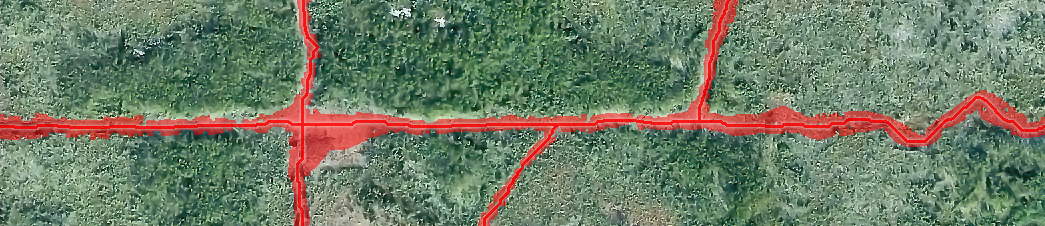
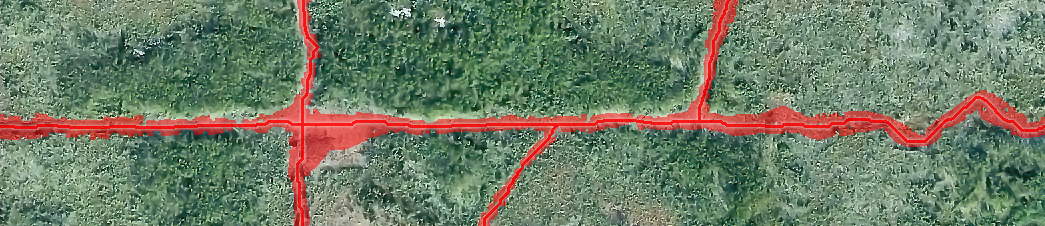
FLM relies on Python and ArcGIS Pro to work. Make sure you have the latest version of ArcGIS Pro installed.
Make sure you have a valid ArcGIS license as well as the spatial analyst extension. You should be able to import arcpy in any Python console without an error message.
Try running the Clip Shape By Raster tool first. The input lines must be contained completely within the input raster without any overlap on NoData cells.
Check that the input lines' attribute table contains a field for their Least Cost Corridor Threshold (LCCT). The default field is named CorridorTh. When running any tools that ask for a corridor threshold field, check that the name is an exact match. Invalid characters such as spaces may cause problems.
Set Process Segments to False. Increase the number of processing cores.
Close the FLM and all ESRI ArcGIS software. Delete all subfolders in the Scripts folder (but not the scripts) before running any tools. Do not run more than one tool at once.